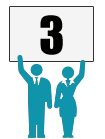 If you are new to blogging you probably have a lot of questions. How do I start? What do I do? How do I get people reading my stuff? Well, I can pretty much guarantee you that any of those questions and more will be answered here at Dummies Guide to Google Blogger Beta. Open the page and you will be greeted with many opportunities to join the site via feed or subscription. You can also peruse through some of the most recent posts: Blog and Ping to Attract the Search Spiders, Remove NoFollow Attribute on Comments, The Ultimate Blogger WordPress Comparison Guide, Blog Backlinks Chart in Technorati, Where is Site Traffic Coming From?, and Picture in Blogger Header – Update to name a few. I think if there is anything blog related, particularly google blogger related, you should be able to find the information here. Whether you are looking for graphic information, posting information, writing help, marketing your blog help, and so on, it’s all here. Those that run this blog have clearly been doing it for a long time, and you can see by their stats that they are doing pretty good at it. So the information they provide seems fairly credible.
If you are new to blogging you probably have a lot of questions. How do I start? What do I do? How do I get people reading my stuff? Well, I can pretty much guarantee you that any of those questions and more will be answered here at Dummies Guide to Google Blogger Beta. Open the page and you will be greeted with many opportunities to join the site via feed or subscription. You can also peruse through some of the most recent posts: Blog and Ping to Attract the Search Spiders, Remove NoFollow Attribute on Comments, The Ultimate Blogger WordPress Comparison Guide, Blog Backlinks Chart in Technorati, Where is Site Traffic Coming From?, and Picture in Blogger Header – Update to name a few. I think if there is anything blog related, particularly google blogger related, you should be able to find the information here. Whether you are looking for graphic information, posting information, writing help, marketing your blog help, and so on, it’s all here. Those that run this blog have clearly been doing it for a long time, and you can see by their stats that they are doing pretty good at it. So the information they provide seems fairly credible.
Navigation on this site however is going to cause you some issues. I was not sure if it was my machine or the site, so I tried it on another machine and same problem. The site literally shut down my IE more than once. The site is extremely busy, and by that I mean, busy. There is advertising all over the place, and while I stumbled on some great information during the time that I could actually roam the site, I really had to dig for it. Mind you, if you are tossing the idea in your head to join the feed or subscribe, this blog gives you more than enough opportunities to do so, almost everything you read in fact on this site is a selling endorsement for the blog. In the left bar you will find a giant RSS Feed Reader subscription button that is so big it is the first thing your eyes will go to when you open the blog, then you will see standard counter widgets, ads ads ads, email subscription box, copyscape button, contact button, donation link offering three convenient methods to give them money, and did I mention the site has some advertising? Here in the left bar you can also find some blog resource links: header, ad free blog, autopinger, avatar maker, barcode maker, and so on. The right navigation bar is fairly standard, recent posts and even most popular posts so you can see by clearly defined title what posts have been the most useful. I did not look at every link, but the one I did go to was basically a wordpress vs. blogger comparison and the table that showed up on my screen was not complete, so I do say again, there are some serious formatting problems with the site.
The site is getting a 2.8 from me, only because I just found it very difficult to read. Also given that it shut down my IE, not only did I NOT want to subscribe, but I didn’t even want to stay there any longer than I had to. The site is so busy and spends so much time selling themselves, the content got a little lost as well. However when going through some posts, I found the writing to be very user friendly and well done for a blogger’s guide. The posts explain things to you like you are a two year old which is exactly what you need when you are just starting out in the very confusing world of blogging. I think this blog has a lot of resources and could be very valuable to a blogger, but some reformatting needs to happen before I would bookmark it.
Did you enjoy this review? Click here to get your own blog reviewed!
– Chrissie
If you would like feedback from your blog please make one of our Free Blog Poll’s!